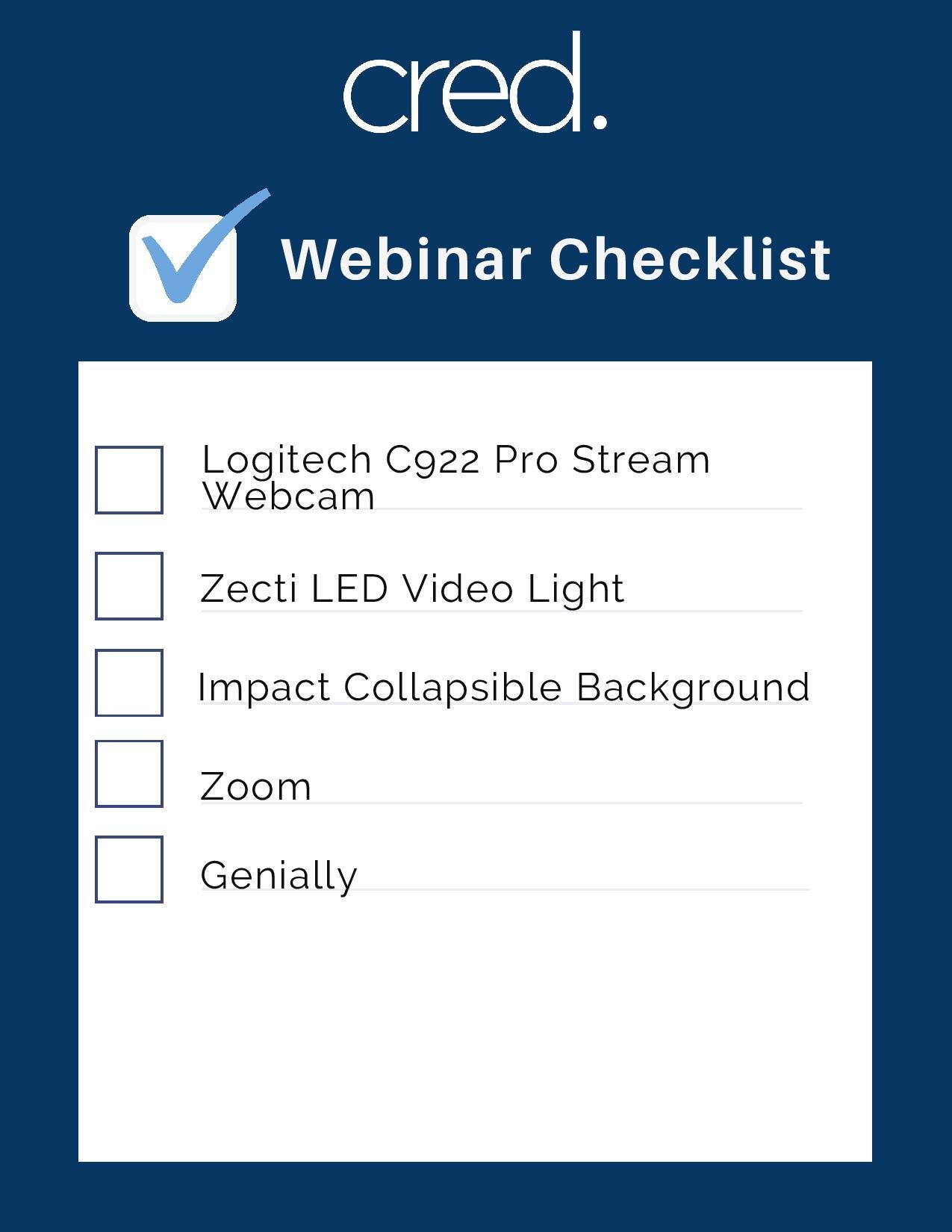More speakers are focused on how they can use podcasts and webinars to build their brands virtually. In order to become an effective and great virtual speaker, you’re going to need to rely on some tech. We’ve listed 10 of our favorite hardware and software investments to level up your podcast and webinar speaking game.
Checklist: Webinar Recording Equipment
Tired of grainy, pixelated video? - Video can make or break your presentation when it comes to recording a webinar. For a high-quality video, look at investing in the Logitech C922 Pro Stream Webcam. This wide-angle lens camera has a dual microphone system, creating better video and audio content for your viewer.
Struggling to keep audiences engaged? - Everyone knows that great slides are essential for a good presentation. For a stellar presentation, we highly recommend investing in Genially. A unique presentation app, this service helps you create animated and interactive elements and integrate online content into your deck to create one-of-a-kind and engaging presentations.
Did you miss the golden hour? - We can all agree that using natural instead of artificial light is better for video and pictures alike—but sometimes, and more often than while not living in San Francisco, you don’t have optimum natural lighting. Instead, fake it with a Zecti LED Video Light. Once set up, this artificial light source will give you the right intensity and color warmth for your webinar.
Looking to spruce up your interior design (without a trip to IKEA or West Elm)? - Not a must, but something that will brighten up all of your future webinars is a green screen, like this one. Green screens allow you to create a unique and personalized background to record. From a formal library to one of Zoom’s newest backgrounds, the options are endless.
What’s the best video recording platform to use? - A leader in the virtual software space, Zoom is a cut above the rest when it comes to recording your webinar. Easy to use and with a ton of great features like audience Q&A, branded backgrounds, recording and session transcripts, Zoom makes it easy to record your webinar and share it with others.
Checklist: Podcast Recording Equipment
My headphones would be perfect to record this podcast, right? - We all love our wireless headphones for listening to music, chatting over the phone, and watching Netflix, but they’re not the best when it comes to recording your podcast. Instead opt for closed-back headphones, like Audio-Technica ATH-M30x Professional Studio Monitor Headphones, which help reduce audio bleeding aka sounds picked up by your mic from other sources (e.g. dogs barking, street noise, or maybe even your roommates’ conversations).
How do I sound like a podcast pro? - If there’s one thing you don’t want to cut corners on when recording your podcast or webinar, it’s audio—trust us, the mic on your computer just won't cut it. Instead opt-in for something like Samson Meteor Mic USB Studio Condenser Microphone. Small but mighty, this mic connects directly to your computer and has a 16-bit, 44.1/48kHz resolution, giving you professional audio results no matter what you're recording.
What’s a pop filter and why do I need one? - When speaking directly into a mic, you’ll notice that your b’s and p’s will sound more amplified than normal. A pop filter, which is a noise protection attachment that sits around the base of the microphone, like the Studio Microphone Mic Wind Screen Pop Filter, will reduce, if not eliminate, harsh feedback sounds that happen when speaking directly into your mic.
Where should I record my podcast if I don’t have a soundproof room? - If you’re going to be recording podcasts or joining them fairly frequently, you’ll want to find a location that’s quiet and free from distraction. To help create this type of space, we highly recommend investing in Foamily 12 Pack- Acoustic Panels Studio Foam Wedges to soundproof your space. Easily affixed to a wall, these foam panels reduce outside noise and improve the acoustics of your space.
BONUS
Want graphics that pop and wow? - There’s one thing everyone should do after recording their podcast or webinar—share it on social media. To accompany your great content, we suggest creating a strong visual and there’s no easier way to do this than with Canva. Free to use, with hundreds of social media templates, and easily shareable, this app helps you create visually stunning and powerful visuals.
Whether you’re looking to up your game on podcasts or webinars, the pivot to virtual is more important now than ever. Make sure you’re going in with your best foot forward and the tools to get you there!