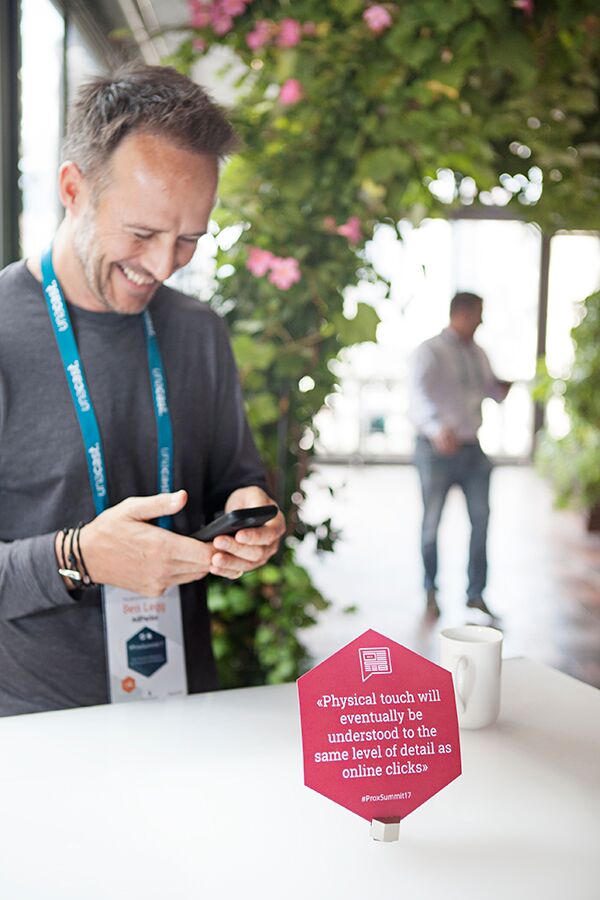Goodbye, snail mail! Emails have become a standard part of everyday life, serving as the main tool most people use to handle their business and personal communication. According to research firm Radicati Group, the total number of emails sent and received per day will reach 269 billion in 2017. Here are five tips we try and consider here at cred in order to get emails opened and readers responding.
Work that subject line. Subject line can make or break the quick decision to open your email. Make it brief and compelling, limiting to 6-10 words. Refrain from including exclamation marks or buzzwords such as “free” to avoid being marked as spam.
Optimize preheader text. Keep in mind the text snippet showing a preview of what the body of your email contains. Make your first sentence clear so your reader gets an immediate feel for the message.
Offer something to your reader. Let readers know what they’ll be getting by responding to your email. Provide what you can offer and why it would interest them.
State a call to action. Give your email a point and describe what the reader should do next. This can be in the form of text, links, bullet points, or a mix of the three.
Keep mobile in mind. Most emails are being read on a mobile device. Put your best words forward and dodge the risk of having your reader scroll past your email
Looking for more tips on how to getting email responses? Read the full article here.